1) Check how much do you request for storage. Bear in mind not necessarily you define a big storage you can get what you are requested. In my environment (Z/OS 1.7 Operating System) I can get a file with multiple volume number assigned by SMS up to 59 volumes. If more volume is needed then I’ll hit by the “Maximum volume reached” error.
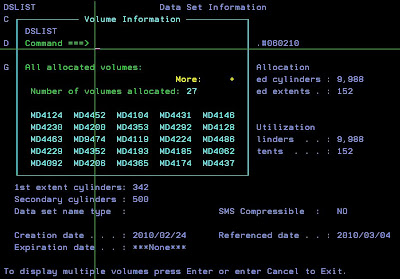
2) A very good step is to calculate what is your required space needed by calculating the output file size.
EXAMPLE, 391,227 records of FB LRECL=90
INTEGER (27998/90) = 311. Therefore 622 records will fit one track.
391227 / 622 = 628.9823 = 629 tracks required.
629 / 15 = 41.93333 = 42 cylinders required to store your data.
3) Check you are in which SMS pool. Select one of your file and see the volume information. Tips: Press F11 until you see volume as per example below:
 4) Copy the volume number and go to =3.4. Then paste it in “Volume serial” input column and type “V” in the option line. Press enter.
4) Copy the volume number and go to =3.4. Then paste it in “Volume serial” input column and type “V” in the option line. Press enter. 5) You will see information as per picture below. Under Volume Data you can see how many tracks are in the volume. The bigger the size of the volume, the higher chances you will get big space for your dataset, and the lower chances you’ll be hit by the “Maximum volume reached” error.
5) You will see information as per picture below. Under Volume Data you can see how many tracks are in the volume. The bigger the size of the volume, the higher chances you will get big space for your dataset, and the lower chances you’ll be hit by the “Maximum volume reached” error.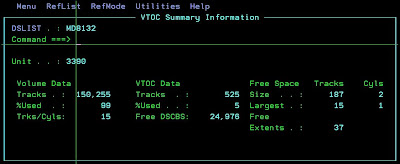
6) Ask your system programmer who in charge of storage to give you access to the volume with high number of tracks.